No matter what your craft tradition or specialisation, World Art Community is a great platform to turn your skill into a creative business.
Our online art and craft marketplace is a vibrant and dynamic ecosystem powered by artistic seller partners, crafts persons, aware and engaged customers and craft curators. You can be part of our community in just a few simple steps. And if you are already part of us, great. You can still refresh and update yourself and your store! Stores with complete and accurate information and a compelling name and product story are the very first step towards establishing a successful online art and craft business.
Read on for the six easy steps you need to follow, in order to make your store a reality. That’s the best way to start and start right.
Step 1: Tell the World about You
Use your Seller Login on top of the WorldArtCommunity home page to create and log in to your seller account with us. When setting up your store – first and foremost – do update all your details including address, salutation, date of birth, etc. This information will not be publicly shared.
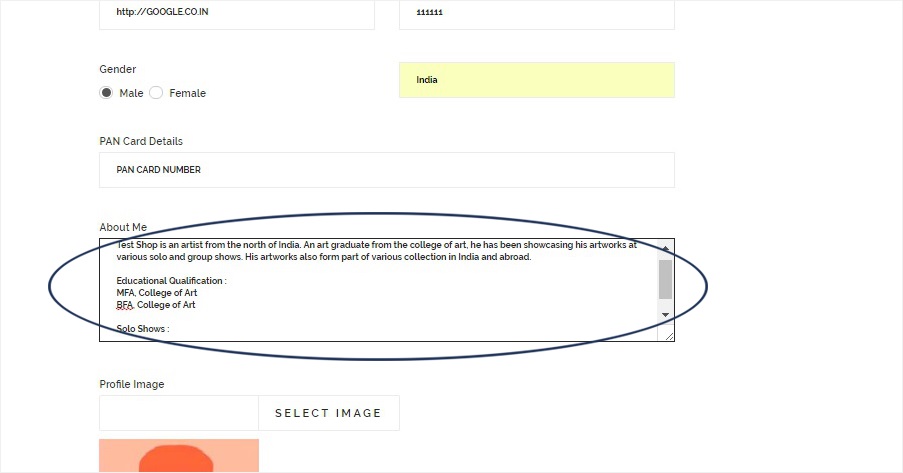
Then go to the “About Me” section. Add your own name and some information about yourself and your journey as an artist or craftsperson. What you share here must be concise yet compelling – as this is what will drive customer interest.
Add a clear image of yourself – a pleasant close up or a mid-shot is good and effective. The image will appear on your Shop Introduction Page and anywhere else where we feature you as a seller on our platform. Make sure you adjust the profile image thumbnail so that it appears correctly.
Step 2: Name your Store
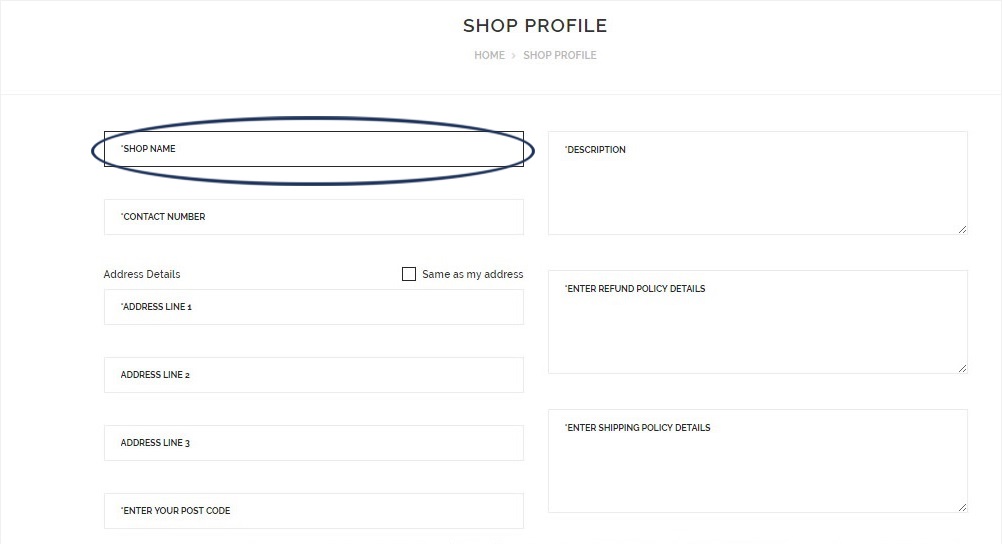
You need to choose a name for your store. It can be named after you – or it can be a separate brand name – that expresses what your store offers. It is also the identity of your business on WorldArtCommunity. Your store name will be displayed at the top of your store page — the page that shows everything you have for sale — and it will be part of the URL or web address of your unique WorldArtCommunity store.
Please ensure you do not use punctuation or spaces or special characters in your store name and it can’t be longer than 100 characters.
Step 3: Describe your Store
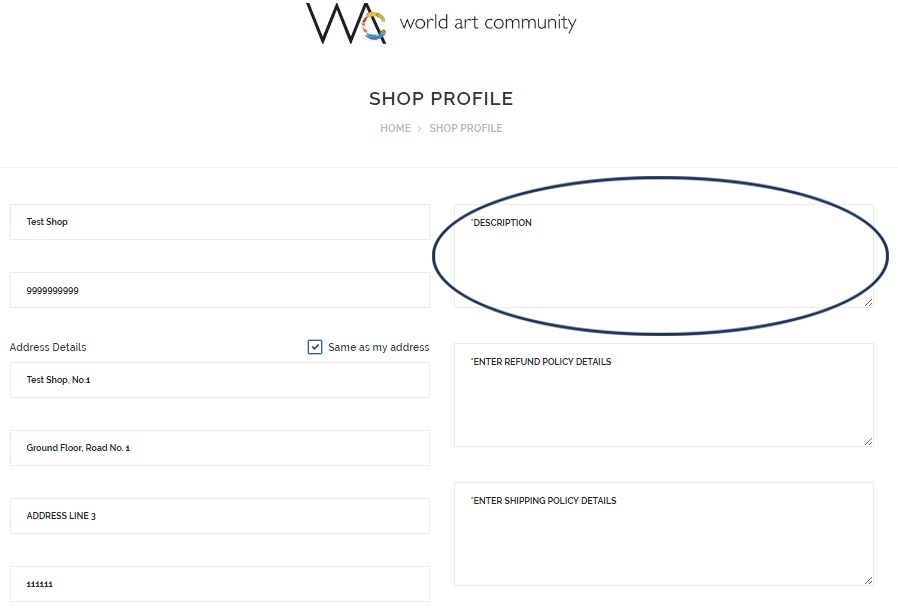
Your store description is where you will tell the story of your business. Make it informative and interesting so that it resonates with customers. It should talk about your brand, the collection you are showcasing, the story of your products, your store, what makes you special and what inspires you.
A great store description can also lead to new opportunities and collaborations. Your store descriptor would appear in the Shop Introduction Page.
Step 4: Decide on your Shop Policies
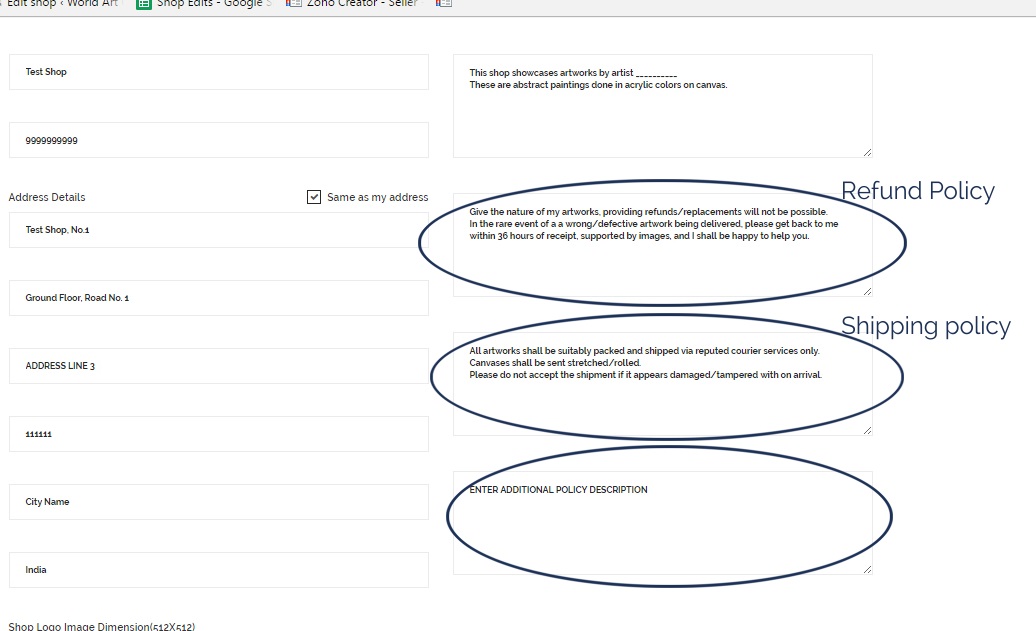
It is critical to decide your store’s operating policies. For example – what mode of shipping would you use to ship products to customers? Would you accept returns? Remember – your store policies are the fine print and safety net of your business, and can be one of your greatest allies as your business grows. Standardising your store policies can be of immense value and help create a good experience for your customer.
Make your choices carefully after evaluating your capabilities and your business model. Think your business principles through carefully and follow our instructions on how to complete the policy sections as detailed below
Refund Policy:
- Mention whether or not you’ll accept returns/refunds
- Mention specific cases or conditions where you’ll accept or undertake returns/refunds/replacements
- You could also mention the number of days within which the buyer should get back in case of a concern.
Shipping Policy:
- Here you could mention the number of days you’ll typically take to ship the order
- Share mode of shipment being used
- DO’s and DON’Ts for buyer while receiving the product.
Additional Policy:
- Use this space to refer to your information specific to your products
- Share care instructions, etc.
- Share any other necessary information
Step 5: Upload your Store Logo and Store Banner
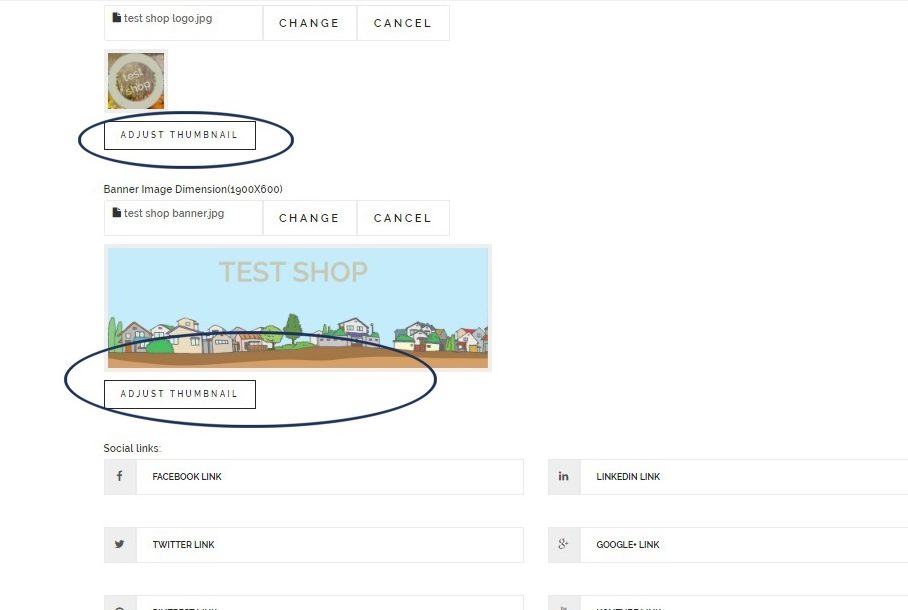
Your brand logo is what the consumer thinks of first. A great logo is a visual representation of what your brand stands for – and must set you apart from others. Even if it just your name – it is possible to create a great logo around it. Your brand logo image should be square in orientation and in size 512 x 512 pixels.
Your Store Banner is an optional inclusion. We believe it is a great way to make your online store look awesome and also share – visually, as to what makes your brand different. Store banner is rectangular in orientation and must be in size 1900 x 600 pixels.
Make sure you adjust your logo and banner images to their optimal sizes to ensure your logo and image is clearly visible in the thumbnails before proceeding further.
Step 6: Get Social with Us
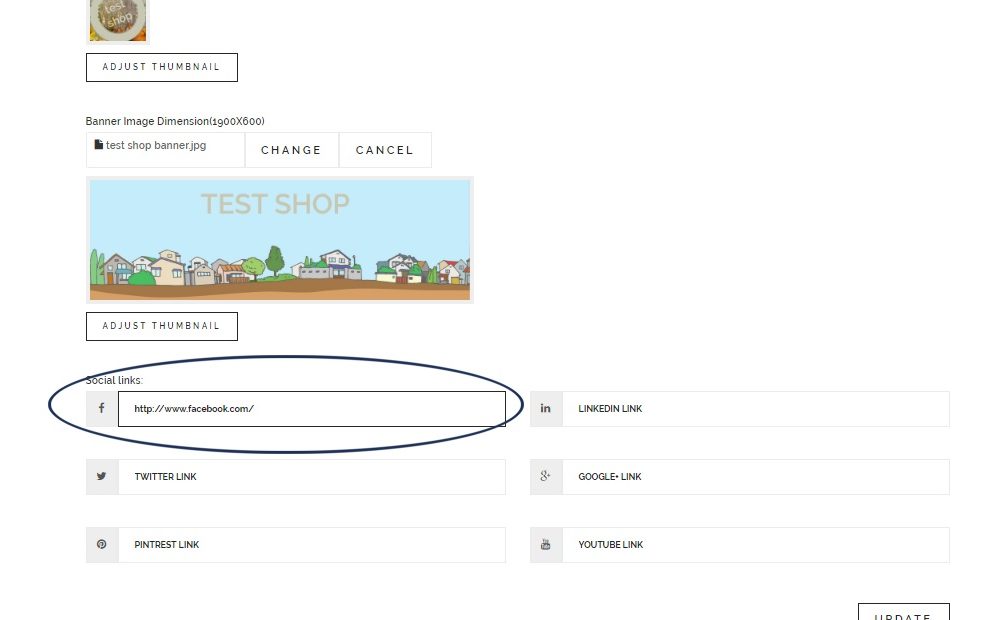
If your brand already has a Facebook page, you can link your WorldArtCommunity store back to it. Simply enter your page URL in the shop set-up form and you are all set.
This will increase your brand presence and will encourage customers to see more of your brand when they click from your store. Similarly – share your store link across all your social media channels to grow your business and reach more customers. Use your brand’s social network to grow your online store business!
We strongly recommend that you complete the entire setup process and complete all these six steps in one go. Ensure all data is correctly filled and submit it for approval and only then move away from your computer. This will ensure that you do not lose any uploaded data and save yourself the trouble of having to do it all over again.
In case you’d like to check out an awesome shop set up by one of our seller partners, that includes an awesome shop description, clearly expressed shop policies and more click here
Once you complete these six steps – you’re good to go to your next phase of store set up. Where you will be guided through how to add / delete products on your store, the need for awesome product images and how to create great product descriptions and tags.
Setting up a business is after all the first step towards success. And only if you remember that God is in the details. In case of queries or assistance – share your feedback in the comment box below. Or write into us at seller@worldartcommunity.com
Ready to open your new online store? Get started now.
